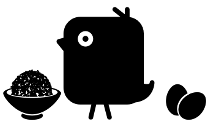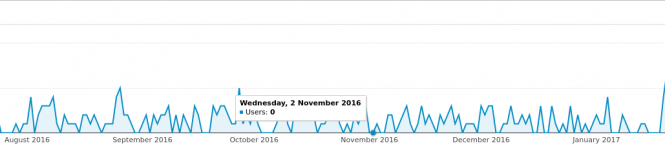Sometimes it may seem we ignore RustDroid-users, but most of the time we listen closely. The latter has been the case here, the most addressed issue with RustDroid is the disability to connect to your server. Issues ranging from just not knowing your servers query-port till the, don’t-use-special-chars-in-webrcon-passwords-Issue. The creative approach to this problem has
For further customization of https://play.google.com/store/apps/details?id=de.mbdesigns.rustdroid in an user-accessible way I created a website to edit all of the shortcut-buttons in the app: Bring in new shortcut-buttons quick and easy There it is possible to control the in-app “Quick-Command-Buttons” for e.g. calling in helicopters or airdrops. This way we can easily bring in new shortcut-buttons for
One of the hardest part with the RustDroid-App is, to get your server added. Once you put all the info in and click “Add server” it tries to connect to your server, that looks like this: If you are lucky, this all completes and this is not the blog post made for you, but… …if
Ever wondered if you can also send zabbix notifications towards discord like you can to slack? Check out a really simple script I put together to archieve that: https://github.com/atomy/zabbix-discord
So, whenever no progress happens on RustDroid, that probably means I am having a game of Team Fortress 2. And to celebrate their recent Jungle Inferno Update, I just fired up a TF2 server. That, as always needs some time investment, so I prepared myself for the future and combined Docker and some TF2 Dedicated Server Files. Resulting in a newly created (or
We just shipped an Update for RustDroid to align with recent changes on Rust’s server commands. Since http://playrust.com/devblog-155/ the command entity.create seems to be gone and in place new commands have been added: entity.spawn [name] entity.spawnitem [name] Looks like also the arguments have changed, back in the days we used the full prefab name of the entity to
A question we have to ask you guys all the timer once you reach out for support to mail@iogames.de is: On what Rcon-Protocol is your server on? This allows us to have a deeper look on your problem to help you even better. So, this is how your server looks like within the app and
As a side product for having an item database within RustDroid we have all item information in digital format. So why not add their pictures and present it in a useful way to you. One of the hassles I had as a Rust-Serveradmin were figuring out the shortName of the actual items, to be used
The Problem So, whenever you wanted to give someone a nice item in Rustdroid using players actions menu while long pressing on a players nickname within the Players-Tab: It gave you a list of items, something like: Which totally looks ugly and obviously broken. The Solution Reason for that was a behind the scenes
Hey there, since I got pretty curious lately which protocols are used within RustDroid, I played around with google analytics. Wasn’t easy, but this is what I got, here are some RustDroid Rcon Protocol statistics: Protocol Usage Here’s the underlying communication protocol that is being used. RustDroid automatically figures out the right one for your