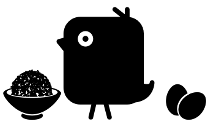RustDroid: Couldn't login to server
One of the hardest part with the RustDroid-App is, to get your server added.
Once you put all the info in and click “Add server” it tries to connect to your server, that looks like this:
If you are lucky, this all completes and this is not the blog post made for you, but…
…if this is what you get, here are some tips and common issues Rust-Admins had in the past:
- normally, your servers query port is +1 the game-port if not stated otherwise in your hosters web-panel
- if your hoster happens to be nitrado, the rule is +10 the game-port
- when using the new web-rcon based protocol the query-port can be equal the game-port
- there have been problems with special characters in the password while using web-rcon
- we have received reports that connection is not working while being on mobile data, whereas the connection works while being connected on wireless lan
A good thing to do is also to check if other tools are working, an excellent one is https://www.rustadmin.com/
Also, if you really can’t get RustDroid to work with your server, we are happy to refund your order, in this case, please mail us your “Order number” from your Google Play Order Receipt to mail@iogames.de.